It is FINALLY done! I have reorganized ALL of my unmounted stamps. It was a huge undertaking but I think it will be worth it. I really had no desire to redo my storage. I loved what I was using; however, wouldn't you know it, the storage product I used is no longer available. I have been so frustrated because I loved those Inque Boutique cases! Loved them! Anyway, if you want see how I used to store my unmounted stamps, look here.
WARNING--LONG post ahead! This is going to be a lengthy post but I wanted to be able to share everything with you today. So, sit back, take notes, save the link, whatever. I just hope it is helpful to some of you in some small way!
Now for the reveal of my new storage system. :) Lisa Hetrick e-mailed me a link to this site. These amazing storage boxes will fit a minimum of 3 pages of stamps. Lisa actually gets 4 pages in each of her boxes. Please be sure to see Lisa's post here. She has posted her storage system for these boxes too today, and she has some awesome pictures to share! This will give you more ideas too! Anyway, each page fits the equivalent of one of my old Inque Boutique storage boxes. So, one new box now holds THREE of my older storage boxes worth of stamps. As a comparison, you can see how I stored the Unity Birds of a Feather set in the old case (first photo), and now how they all fit on one page in the new boxes (second photo). 
 The stamps I am putting in these boxes are all deeply etched rubber on the thicker EZ Mount. If you have clear stamps or use the thinner EZ Mount, you will be able to fit a LOT more in each box!!! The boxes I purchased from Univenture were the "UniKeep™ 1.25" View Case Binder™ - A5 (Clear #1331)." I also bought a couple of the smaller cases "UniKeep™ .75" View Case Binder™ - A5 (Clear #1329)" to keep my stamp inventory pages in. I will share that below.
The stamps I am putting in these boxes are all deeply etched rubber on the thicker EZ Mount. If you have clear stamps or use the thinner EZ Mount, you will be able to fit a LOT more in each box!!! The boxes I purchased from Univenture were the "UniKeep™ 1.25" View Case Binder™ - A5 (Clear #1331)." I also bought a couple of the smaller cases "UniKeep™ .75" View Case Binder™ - A5 (Clear #1329)" to keep my stamp inventory pages in. I will share that below.
The boxes do not come with storage pages. There are several things you can do. You can laminate your own chipboard or heavy cardstock, or you can buy these awesome pages from Gina K. They cost $2.95 for 4 pages. Now for me, I felt it was cheaper to buy them from Gina. Once I figured out how much the laminate would cost, then the cardstock, and the time factor in making the pages, it was well worth it for me to purchase them. But this at least gives you a couple of ideas. Now let's look at my boxes! :) Here is what my stamp boxes look like all lined up:  **Please note that I no longer use the Excel file below for my inventory; however, it may be a great option for you! I changed over to a Rolodex file which I love much better. You can see complete details on my Rolodex inventory here. :)
**Please note that I no longer use the Excel file below for my inventory; however, it may be a great option for you! I changed over to a Rolodex file which I love much better. You can see complete details on my Rolodex inventory here. :)
You can see that each box has a number. On my stamp inventory sheet, it tells me which box the stamp is located in. So I will not have to search boxes anymore for the right stamp. I just look at my inventory sheet, see which box number the stamp is in, grab the box, and stamp away! For the inventory sheet, I created a Microsoft Excel file. I entered EVERY single unmounted stamp I own into the spreadsheet. Each stamp shows the set it is from, the company, the box number, and the category. I can then sort my sheet on the set name, category, or whatever works best for me. I am currently keeping a printout of them by category in my inventory binder though they are stored with their original set. Here is what an inventory page looks like sorted by Set Name and then Stamp Name:  And here is what an inventory page looks like sorted by Category and then Stamp Name:
And here is what an inventory page looks like sorted by Category and then Stamp Name:  I also have pictures of each set in my spreadsheet, and I have printed this too. Here is what one of those pages looks like:
I also have pictures of each set in my spreadsheet, and I have printed this too. Here is what one of those pages looks like: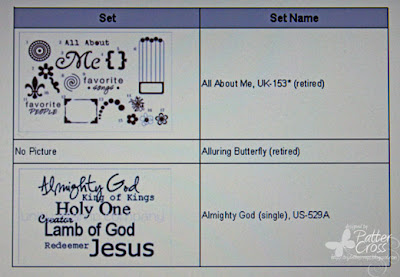 And here is what my inventory binder looks like:
And here is what my inventory binder looks like:

 I love that I can search on anything to find what I need! To create the little circle tags for each box, I used Avery Key Tags that I purchased from Office Depot, my Creative Memories 1" circle maker, Basic Grey Sultry paper, and Unity Just My Type numbers!
I love that I can search on anything to find what I need! To create the little circle tags for each box, I used Avery Key Tags that I purchased from Office Depot, my Creative Memories 1" circle maker, Basic Grey Sultry paper, and Unity Just My Type numbers!  To stick each tag on the boxes, I used my trusty Glue Dots. They worked perfectly!
To stick each tag on the boxes, I used my trusty Glue Dots. They worked perfectly!
And to find out how to put an image into Excel and/or get a copy of my spreadsheet, see this post here. I hope this has been helpful to you! I know now that it is all done, it will be easy for me to add new sets as I get them. Enjoy, and please feel free to ask questions as you have them. Just be sure to leave you e-mail address in the comment section so that I can get back to you. Have a joyous Friday, and Happy Organizing!
Friday, March 6, 2009
Organizational {Friday} Unmounted Stamp Storage
Subscribe to:
Post Comments (Atom)














35 comments:
Patter this is awesome!!! I really needed something like this-the whole photo box thing is not working for me anyomre
No way, How awesome! What a great way to organize your stamps! It looks so nice and neat. thanks for sharing!
Wow Patter, this looks awesome! I love this system and need to start something like this before I end up with too many unmounted stamps.
I really love this idea, how wonderful!
Patter, you are a GENIUS! I've got a master list of my stamps, but was looking for a way to categorize them by type...this is perfect! Would you be willing to share your spreadsheet template? Oh ~ and I'd love to know how you got the images in the spreadsheet ~ did you scan the Unity sheets, did you stamp each of your sets, or what?
Thanks for a fantastic idea!
That looks great Patter! I'm glad you found a new system that will work so well for you...
What are you going to do with the old system?? Give it away in a RAK?? Hmmm?? Lol...
- April
Sorry I had to delete my first comment...can't spell without having my coffee first!
Patter,this idea is brilliant! I've followed your room and ideas closely, and this is tops! I have my stamps in categories, but never thought of the spreadsheet. Thank you for sharing this idea!
Hugs~
freida
Ok Patter this is way too cool! I Love It!!! I am now sitting here wondering just how many I should START with!!! LOL
9kids, I can e-mail you my spreadsheet and give you more deets if you e-mail me (tripletmom94@austin.rr.com). :)
Wowzers! It will take me a bit of time to absorb this!
Patter,
I wish I had seen this b-4 I just bought those same storage boxes from Gina K. What an awesome price!! I put my nestabilities in mine as well as unmounted stamps! Love you organization!!
~Tori H
Thank you, thank you, thank you Patter! I just got my very first Unity Stamps this week and had no idea how to store them, this is perfect!
I didn't realize that you could find these boxes so cheap! Wow girl! That's amazing! You can also find the binder sheets at Taylored Expressions if you are curious. I believe they are the exact same price as Gina K. How are you able to have the images put into excel? I think that is a fabulous idea but I can't understand how you would do it! Haha!
My shero!!!! :D This is fabulous! It will be well worth the time and energy you spent in the long run.
Awesome, I love this!
WOW!!! You are amazing!! Thanks for sharing your organization skills with us all!
~Chelsea
wow--it looks really nice! I bet you feel great to be so organized!
Wow, thanks for the wonderful idea. I have hundreds of stamps that are wood mounted and have gotten tips on how to unmount them...just a huge task to take on.
I too would like to know your tips on the Excel spreadsheet as far as adding the images. I saw your previous post on sending you an e-mail to get more info so if you don't mind I will do that as well.
How did you get the pictures in the spreadsheet? Will you email me a copy of your spreadsheet, too, please? Awesome work!
Tina
tinajohnsondavis@gmail.com
That's a great storage solution, Patter. Too bad we don't have such a system over here.
just love to see other people, love the binders, i just started to collect stamps, but i alreaddy love the storage binders, so much mor space now that with cd cases!
hugs
daisy
Help! I am not able to easily find where these can be purchase...any advice is greatly appreciated.
Thank you for sharing your talents and organization with us!! You are very gifted....
OMGosh. Thank you for the post. My order for my binders come in today!! This year my budget is down to pennies and this post has saved me a ton!!
hey patter,
I don't have any unity stamps-I'm not sure how they work, but that is a great way to store them. I have SU and love the wood mounted stamp. Waiting for my 7 gypies stand so I can start my scripture cards.
Go, Patter, Go! Great organization post! THANK YOU SO MUCH!
Love this system, esp the index cards, have had a go at something similar myself after seeing this!
WOW Awesome Patter - can you come to my house????!
Would you mind giving me the measurements on the stamp storage boxes-width length and height?? I have a paper rack in my studio that I am trying to find a purpose for-it was for 81/2X 11 paper and I just find it easier to store that paper in totes to keep the dust off of it. I am wondering if these boxes might fit in the rack.
Thanks!! m
Just yesterday I was looking for a new way to store my stamps. How awesome is that! thanks Patter.
Hi! I just loved reading your site! I really like the binders. You say you got the A5's? the sheets that we can order from Gina K. Design--are those the same size as the A5's?
HI this is Kim, I asked the question about the sheets.. my email address is kim_nutz@hotmail.com thanks!
hi! i wanted to tell you that after seeing your organization system for your stamps, i did the same and am almost finished! i love it! just a question though, after you input everything into the spreadsheets, what size did you cut the sheets to fit into your inventory binder?
thanks!
Loretta
Loretta_22554@yahoo.com
I can add my appreciation for this post as I have just place an order for the binders! Forgot that I need the inside sheets....must go do that now, lol!
Great advice :)
Beverly
I just found your sight from splitcoast stampers and love the spread sheet idea. Would you be willing to share it with me too. I need all the organization help for crafting that I can get. I have sent you an email.
Thank you
Carol
Post a Comment